Hey guys,
So today it will be a quick utility to create sketch from images.
Lets start by viewing some examples.
Amazing isnt it?
Yes, we know it is 🙂 . So lets see how we can do this.
First of all you need to download and install the Photoshop Script.
How to Install:
- Download the ZIP file by clicking here. (~3kb)
- Extract to a temp location
- Copy two files “TS Sketchy.js” and “TS-Sketchy.html” to “Adobe Photoshop CS#/Presets/Scripts/” folder
- This step might need Admin privileges
- *** Make sure to copy both files as mentioned above. **
How to Run:
- Restart Photoshop
– file -> scripts (should now have an new option of “TS Sketchy“) - Open any image file
- Run file -> scripts -> “TS Sketchy“
- A setting popup appear
- select the depth
- Click Submit/Go.
Tested in:
1. Windows/Photoshop CS5
Finally:
This Photoshop Script is provided ‘as-is’ and so you use it at your own risk.
It would be great if you guys can give me your feedback on the script, like your PS version, did it work or had any issue, etc.
Image src: here




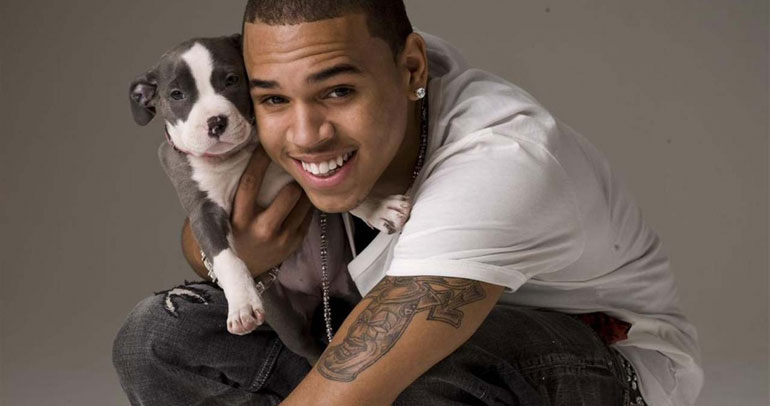
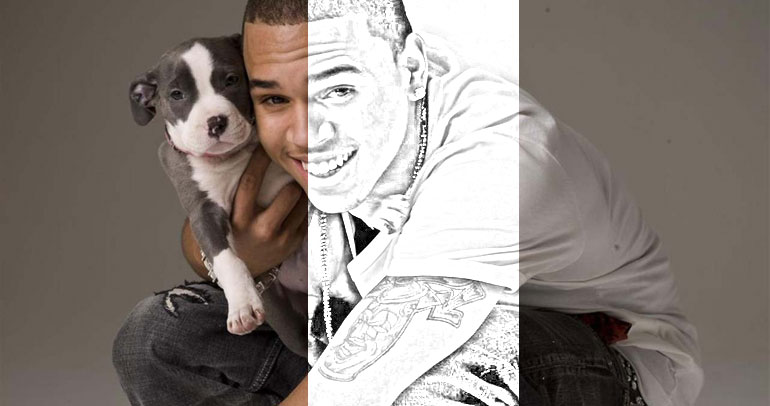





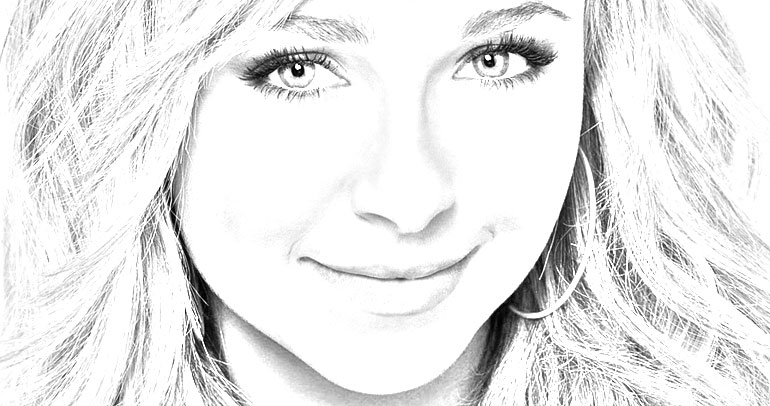
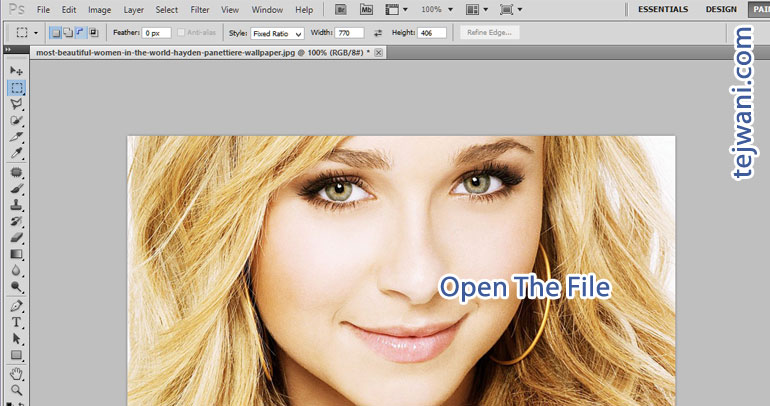
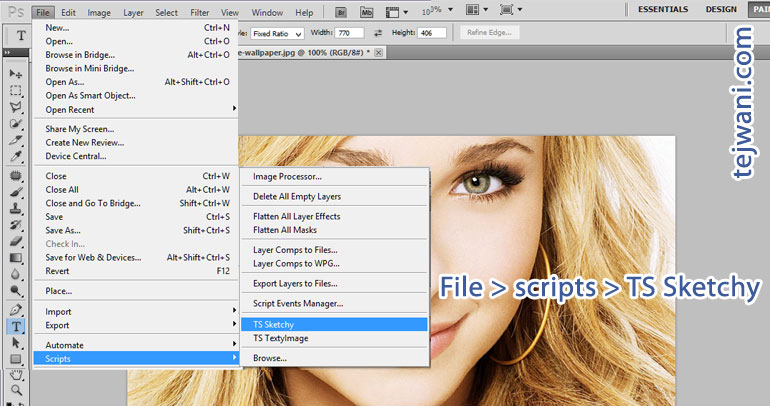
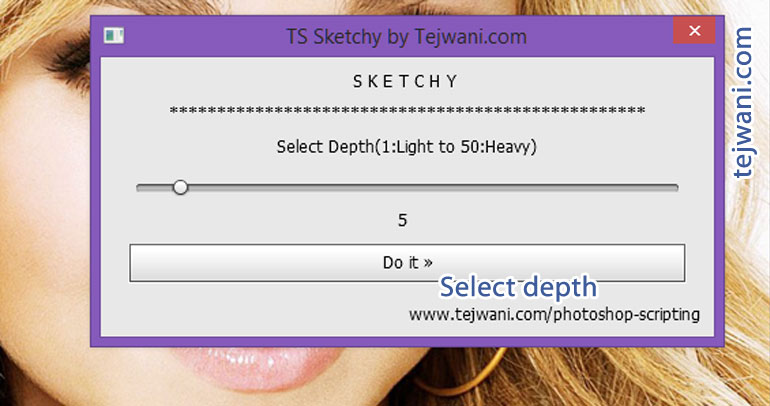

Thanks for sharing, this is a fantastic blog.Really thank you! Awesome.
Good Work!